 Zerodha (Trading Account)
Zerodha (Trading Account)
FREE Equity Delivery and MF
Flat ₹20/trade Intra-day/F&O
 Zerodha (Trading Account)
Zerodha (Trading Account)
FREE Equity Delivery and MF
Flat ₹20/trade Intra-day/F&O

|
|
Paytm Money Account Opening
Pay ₹0 brokerage for first 15 days and flat ₹20 per trade brokerage for delivery, intra-day and F&O trades thereafter. Get the offer
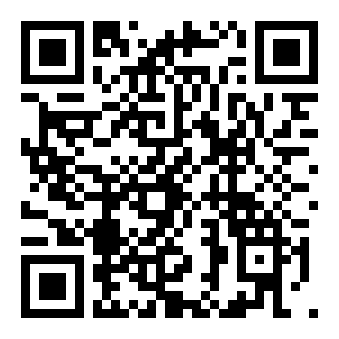
Paytm Money offers online trading through its Paytm Money mobile app and website. To trade in Paytm Money, you need to have an account with the broker.
Steps to trade in Paytm Money

Add a public comment...

FREE Intraday Trading (Eq, F&O)
Flat ₹20 Per Trade in F&O
|
|