 Zerodha (Trading Account)
Zerodha (Trading Account)
FREE Equity Delivery and MF
Flat ₹20/trade Intra-day/F&O
 Zerodha (Trading Account)
Zerodha (Trading Account)
FREE Equity Delivery and MF
Flat ₹20/trade Intra-day/F&O

|
|
Zerodha (Flat Rs 20 Per Trade)
Invest brokerage-free Equity Delivery and Direct Mutual Funds (truly no brokerage). Pay flat Rs 20 per trade for Intra-day and F&O. Open Instant Account and start trading today.
The Zerodha Support Code is provided to you at the time of the account opening. However, in case you have forgotten the support code or want to change it for any reason, you can do it online on the Zerodha Console website or Kite Mobile App.
Note: The 4-digit number for telephone code is created by Zerodha. You don't have a choice to choose your own code.
Steps to Generate Zerodha Support Code (Telephone Code/ZPin) on Console
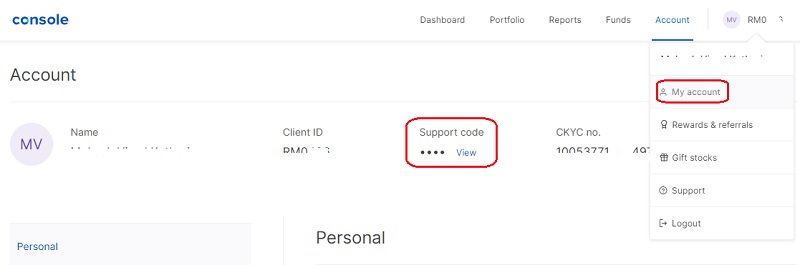
Steps to Generate Zerodha Support Code on Kite Mobile App
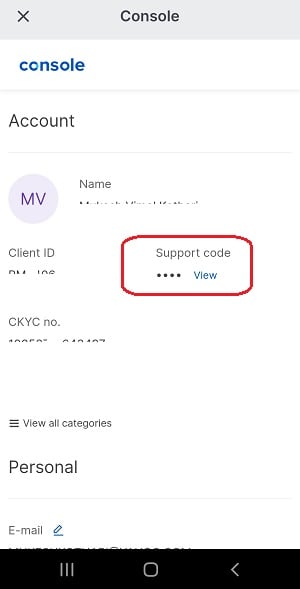

Add a public comment...

FREE Intraday Trading (Eq, F&O)
Flat ₹20 Per Trade in F&O
|
|