 Zerodha (Trading Account)
Zerodha (Trading Account)
FREE Equity Delivery and MF
Flat ₹20/trade Intra-day/F&O
 Zerodha (Trading Account)
Zerodha (Trading Account)
FREE Equity Delivery and MF
Flat ₹20/trade Intra-day/F&O

|
|

-44.09% 2,771,549 Clients
Upstox Account Opening Enquiry
Pay flat Rs 20 per trade for delivery, Intra-day and F&O. Open Instant Account and start trading today.
Upstox is a Mumbai based online discount broker (also called flat fee stock broker). The company is a part of RKSV Securities. The company is backed by reputed investors like Kalaari Capital, Ratan Tata, and GVK Davix. It offers online trading services in Equity, F&O, Currencies & Commodities. The company also offer Mutual Fund services to its customers.
Upstox is known in the market for its advanced trading platforms and low brokerage plans. The company charges zero brokerage on equity delivery trades. It charges Rs 20 per order or 0.05% of the trade value (whichever is lower) brokerage fee for intraday and F&O trades in equity, currency and commodity.
Upstox's key USP is its advanced trading platforms. The company offers both, its own as well as partner platforms to the customers. Major trading platforms and tools offered by the company include-
Upstox also provides its customers access to powerful 3rd party trading platforms like:
Pro Web is a web-based trading platform built using HTML 5 technology. The platform can be accessed from any browser on a desktop, laptop or mobile and offers a range of features to pro traders to analyze their trades, know the pulse of the market and trade fast and securely.
Key Features of the Upstox Pro Web Trading Platform are-
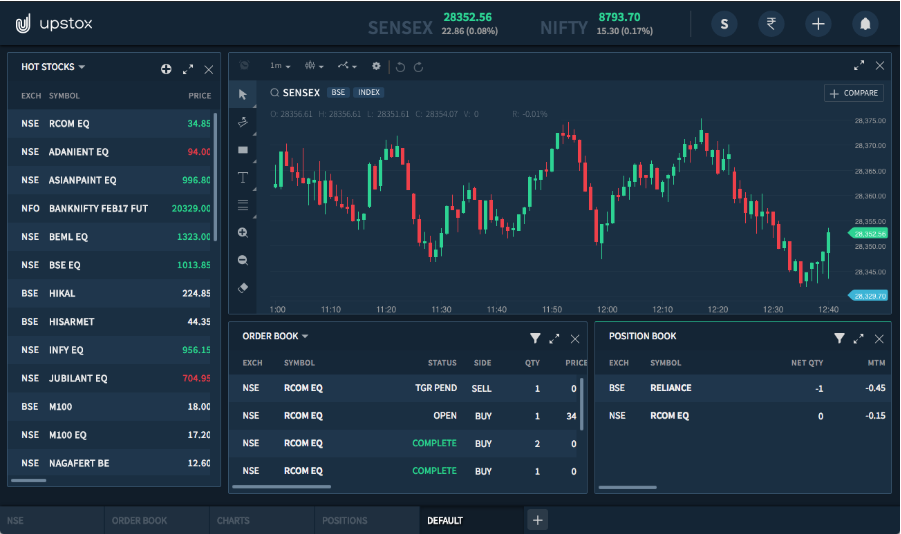
Upstox Pro Web Demo (Upstox Trading Platform Demo)
Upstox Pro Web offers a range of trading features. While the platform is user-friendly, traders may need some assistance in understanding some of the features of the platform. Upstox provides an interactive online demo for Pro Web. The Upstox Pro Web demo is available on the website wherein you can try out various features of the platform and know how it works.
Steps to Watch Upstox Pro Web demo
Pro Mobile is a mobile trading software built by Upstox for iOS and Android users. The mobile app enables Upstox customers to trade from anywhere. The Pro Mobile app has been downloaded by 2.5+ lakh users and has got high ratings (4.4/5) from the users in the app stores. It offers a range of features like-
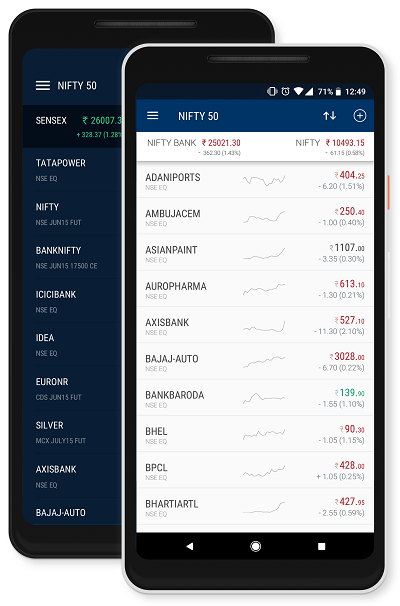
Upstox Pro Mobile Trading App Download
The Upstox Pro Mobile app is available free to users. It is available for Apple iOS and Google Android smartphone users. The app can be downloaded from-
The Algo Lab is designed for traders who use AmiBroker AFL to write trading strategies and algorithms. They can integrate AmiBroker AFL with Upstox trading platforms and place their trades directly from AmiBroker. A dedicated panel on Upstox Pro Web and mobile is available for viewing, placing and modifying orders sent from AmiBroker.
There are 2 additional plugin tools available with Algo Lab- Interactive and Market Feed.
Interactive- This tool facilitates receiving of order signals from AmiBroker to Upstox. Other features of the tool are-
To add Interactive plugin to Algo Lab, traders need to pay a monthly fee of Rs 500.
Market Feed- This tool gives traders access to real-time OHLC (open-high-low-close) and EoD data. The data is available for different intervals from 1 tick to 1 month. Other features are-
The Market Feed plugin is available at a fee of Rs 990 per month.
AmiBroker Software Free Trial
Upstox offers its customer AmiBroker Software Free Trial with interactive and market data feeds for 5 days.
Steps To Get AmiBroker Software Free Trial
Upstox Option Strategy Builder is designed for Futures & Options traders. The free options strategy builder software allows you to build different option and future products. You need to select 'Products' and 'Instruments' and based on your selection the tool provides you with all critical information like margin required for the strategy and the payoff graph to analyze the strategy and then make an informed decision on it.
Upstox Option Strategy Builder- How it works?
Upstox Option Strategy Builder Download
The Upstox Option Strategy Builder is a web-based tool. The free option strategy builder software is available on the website of the Upstox.
Steps To Access Upstox Option Strategy Builder
Upstox Option Strategy Builder Demo
The Upstox Option Strategy Builder is an easy-to-use tool. However, if you want to know in detail about how it works then Upstox has a Youtube video where it explains in detail about the free option strategy builder software.
The Upstox Order Generator is a simple tool to create an order and share it with your friends. The tool is useful when you wish to discuss your trading ideas with others and take their opinion on it.
The Upstox Order Generator is available on the company's website. It is a web-based tool and simple to use.
Steps To Access Upstox Order Generator
Upstox also provides its customers access to partner platforms in addition to its own online trading software. Upstox customers can access the following 3 partner platforms-
Upstox has partnered with iDarts to offer you the Dartstock trading platform. The desktop trading platform offers a range of features to identify trading opportunities, analyze each stock and trade efficiently. The key features of the Dartstock trading platform are-
Upstox Dartstock Download (Dartstock Software Download)
The Dartstock trading platform is downloadable software. The software is available for download from the Upstox website. You can download dartstock trading platform in your desktop, connect it to the internet and trade.
Steps For Upstox Dartstock Download (Dartstock Software Download)
Upstox Dartstock Demo (How To Use Dartstock)
The Dartstock trading platform offers many powerful features like scanners, data visualization tools, watchlists, charting features etc., to analyze and trade. Traders may require an understanding of certain features to use them efficiently. Upstox provides a video on 'How to Use dartstock' and explains its various capabilities and features.
Steps To Watch Upstox Dartstock Demo (Dartstock Software Demo)
Upstox offers its customers access to FoxTrader trading software. The platform is owned by Upstox partner Reliable Software India Pvt. Ltd. to bring you the. The desktop software allows traders to analyze markets with multiple charting tools, backtest their strategies and experience superior trading experience. Some of the key features of the platform are-
FoxTrader Pricing & Charges
The FoxTrader desktop software is chargeable. Traders need to pay a fee to access the trading platform. It is available in 2 plans- Standard and Premium. The FoxTrader pricing and charges are available here.
Upstox FoxTrader Download (FoxTrader Software Download)
The FoxTrader trading platform is an installable software. The software is available for download from the Upstox website. You can download FoxTrader trading platform in your desktop, and trade.
Steps For Upstox FoxTrader Download (FoxTrader Software Download)
Upstox FoxTrader Demo (How To Use FoxTrader)
The FoxTrader platform offers many powerful features like backtesting, scanners, and charting features etc., to analyze and trade. Traders may need some understanding of certain features to use them. Reliable provides demo videos explaining the various capabilities and features of the platform.
Upstox also provides its customers access to Nest Trader platform. The platform is owned by Thomson Reuters and is one of the popular online trading platforms in India. Key features of the platform are-
Upstox Nest Trader Download
The Upstox Nest Trader software can be downloaded and installed in a desktop. You can trade using it from your home or office. The Nest Trader platform is available for download on the Upstox website.
Steps For Upstox Nest Trader Download ( Nest Trader Software Download)
Upstox also offers Call-N-Trade services wherein customers can call the support team and place buy/sell orders. This facility is chargeable. Rs 20 + GST on per executed order is charged for orders placed through call and trade facility.
Upstox offers commodity trading services. Upstox customers can use following trading platforms to trade in commodities-
The steps to download the above online trading software is discussed above in their review sections.
Upstox offers currency derivatives trading. Upstox customers can use any of the trading software online to trade in currency Futures and Options. The steps to download Upstox trading software is discussed above.
Key Takeaways
It is a limited-time offer. Open Instant Account and start trading the same day.
Once you have opened a Upstox account, you're ready to trade. You can choose any of the Upstox's trading software or its partner platforms to trade in the segment of your choice.
Trading platforms and tools offered by the company include:
Upstox also provides access to 3rd party trading platforms like:
You need to login to the platform using the login ID and password provided in the welcome letter. Once login, you could buy/sell Shares, ETFs, F&O, Mutual Funds and apply in IPO.
Upstox Pro is the flagship trading platform offered by Upstox. It is available in 2 variants:
Both the Upstox Pro Web and Pro Mobile are available for free to change to its customers. They are built in-house and use Omnesys RMS, OMS and API in the backend, similar to Zerodha Kite.
Customers need to log in to Upstox Pro to access stock exchanges and place buy/sell orders. Upstox Pro offers many advanced trading features like charts with 100+ indicators, live market data, one-click orders etc.,
Upstox Pro is an online trading software offered by Upstox, a leading stock broker in India. Upstox Pro comes in two versions; HTML web-based and mobile app. You can use any of the Upstox Pro trading platforms for free. A live demo of the Pro web-based trading platform is available on the company's website.
Upstox Pro Web
To use upstox pro web:
Upstox Pro Mobile
To use upstox pro mobile:
Upstox customers can buy stocks using upstox online trading platform including upstox pro web or upstox web mobile.
Upstox Pro Web is a trading website that can be accessed from any device with a web browser. Upstox Pro Mobile is a mobile trading app for Android and iOS.
Steps to buy stocks in Upstox Pro Web
To buy shares in upstox pro web:
Steps to buy stocks in Upstox Pro Mobile
To buy stocks in upstox pro mobile:
Note:
Upstox customers can buy options online using one of the trading platforms offered by the company. Upstox offers few trading software including Pro Web, Pro Mobile, NEST, etc.
Steps to buy Options in Upstox Pro Web
Note: Click on the '+' button available at the top of your screen. On the drop-down menu click on the 'Option Chain' tab and the widget will be added to your workspace.
Keystone is the back-office software of Upstox. It is also known as Upstox Dashboard. Customers can log in to the software to view their trading activities. It provides information on:
The dashboard uses the same login id and password as Upstox Pro Web or Upstox Pro Mobile.
Upstox Dashboard (formally Keystone) is the back-office software for upstox customers. It offers a wide range of trade reports, holdings, ledger, profit & loss statements, referral and fund transfer services.
Note:
Steps to login to Upstox Back Office:
Upstox customer can change their registered email by submitting an online request through its back office (Dashboard).
Steps to change the email in Upstox
You get automatic access to BSE and NSE while opening the account. If you want to add MCX or derivatives (F&O), you can do it online through Upstox Pro web or android app.
Steps to enable exchange in Upstox
The exchange will be added within 24 to 72 working hours.
Yes, NEST Trader is available at free of cost to all upstox customers. NEST Trader is an installable trading terminal designed for frequent traders.
The platform offers many features like customizable interface, high-speed trading, advanced charting, multi-monitor support and support for Cover Order and Bracket Orders etc.
Yes, Dartstock is free for Upstox customers. Dartstock is an installable trading terminal for advance traders. The platform offers many powerful features like data visualization tools, scanners, watchlists, charting features etc., to analyze and trade.
Haircut in upstox is the difference between the current market value of a security and its value calculated for pledging as collateral.
Say, you have 100 shares of SBI currently trading at Rs 400. So, the current market value of your stocks is Rs 40,000. However, if you pledge the stocks as collateral to avail loan against shares, the broker will deduct a haircut to account for any downward swing in the price of SBI share in the future. The haircut differs from stock to stock.
Holdings in Upstox means all the securities like shares, mutual funds and bonds etc., held in your Upstox demat account. It includes only those securities that are credited in your demat and not those which are bought during intraday trades. Note that it takes T+2 days to get the securities delivered to the demat account where T is the day of buying.
IOC in Upstox stands for an Immediate or Cancel (IOC) order. Such orders are either executed immediately or failing which are canceled. A partial match of the order, if available can be executed with the remaining order getting canceled.
For example, if you place IOC order for 100 shares and only a price match for 40 shares are available then the order for 40 shares will be placed while the rest 60 shares will be canceled.
The validity in Upstox means the period for which a placed order is valid. The price of a stock moves up and down regularly and order is executed only when the matching price is available.
When placing buy/sell order with Upstox, you have the option to choose one of the 3 validity types-
Upstox does not allow its customers to sell stock that is not yet credited to their Demat account. You cannot buy the stock on T day and sell on T+1 in Upstox till it is not part of your Demat account until T+2.
Earlier, BTST (Buy Today Sell Tomorrow) was permitted in Upstox. However, with the roll-out of new margin circulars by SEBI, Upstox stopped offering the BTST facility to its customers with effect from 1st September 2020.
Upstox clients can buy futures online using Upstox online trading platform. Customers can choose one of the free trading software's including Pro Web, Pro Mobile, NEST, etc to buy and sell futures derivatives.
Steps to buy Futures in Upstox Pro Web
Upstox clients could buy ETFs (Exchange Traded Funds) online using one of the trading software offered by upstox. You can place an order to buy ETF using Upstox Pro Web, Pro Mobile, NEST Trader, etc.
The process to buy ETF is the same as buying shares or F&O contracts in upstox. You have to log in, add to the watchlist and place a buy order.
Steps to buy ETF in Upstox Pro Web
Upstox API enables you to get real-time data required to build a trading platform. Every trading platform needs access to live data to facilitate trading across exchanges. Developers can use the API to feed live data for their own trading platforms. However, as per a company's communication, this service is only available to closed-group users currently.
Note: On Sept 30, 2019, Upstox announced that it is restricting API services to a closed group of users only.
Upstox Account Opening Enquiry
Pay flat Rs 20 per trade for delivery, Intra-day and F&O. Open Instant Account and start trading today.
Information on this page was last updated on Friday, October 4, 2024

Add a public comment...

FREE Intraday Trading (Eq, F&O)
Flat ₹20 Per Trade in F&O
|
|