 Zerodha (Trading Account)
Zerodha (Trading Account)
FREE Equity Delivery and MF
Flat ₹20/trade Intra-day/F&O
 Zerodha (Trading Account)
Zerodha (Trading Account)
FREE Equity Delivery and MF
Flat ₹20/trade Intra-day/F&O

|
|

19.65% 11,882,869 Clients
Zerodha (Flat Rs 20 Per Trade)
Invest brokerage-free Equity Delivery and Direct Mutual Funds (truly no brokerage). Pay flat Rs 20 per trade for Intra-day and F&O. Open Instant Account and start trading today.
Groww offers Groww web and Groww mobile app as trading platforms to its customers for online trading. These trading applications are available for free to all the clients of Groww.
Groww started as an investment platform for direct mutual funds with Equity stocks investments added recently in June 2020. Groww is one of the fastest-growing investment platforms in India, expanding at jet speed with many products lined up to be added in web and mobile app versions in a phased manner. Groww currently offers online trading services in Equity, mutual funds, and digital gold (on the web only) with other products like US Stocks and Fixed Deposits in the development and testing phases.
Groww offers a robust trading platform with the below trading software and tools:
Groww does not have an installable trading terminal or call and trade facility and currently offers to trade via web and mobile app only.
Groww also provides a range of online trading calculators to its customers. The online trading calculators are useful in quickly calculating brokerage and other fees, margin, returns on SIP/Lumpsum investment, etc.
Groww Online Calculators:
Apart from these basic trading calculators, Groww also has many other calculators that help manage, assess, calculate returns/interest and decide on other personal investments like PPF, RD, FD, HRA, Home loan, NPS, etc.
In this section, let us see the details and features of the Groww trading platforms:
Groww trading app is a mobile app by Groww. The mobile trading software is available for Android and Apple smartphones. Groww customers can download this app for free and use it to trade at BSE and NSE. Groww app is one of the highly-rated apps in Play store and AppStore with a rating of 4.5 and 4.6. Groww is a secure app with a high level of encryption standard. Currently, the Groww app allows you to invest in Equity stocks and mutual funds. The app offers many essential trading features as listed below:
Groww Mobile App Download
The Groww mobile app is available for free in Play store and App Store for Google Android and Apple iOS smartphones.
Groww is also offered as an online trading website along with a mobile app. You can access the Groww website from any computer or phone which has a web browser installed on it. The Groww web allows you to invest in Digital Gold along with Stocks and mutual funds. The website is intuitive with a host of features as per below:

Groww offers in-house built proprietary trading platforms to its investors for trading at BSE and NSE. These evolving Groww trading platforms aim to make the trading and investment journey simple, efficient, transparent, and seamless for its customers. You can choose to invest either via the web or mobile app based on your preference or switch seamlessly between them as desired.
Groww allows only Intraday short selling that can help investors book profits in case of adverse market situations wherein you can sell stocks at a higher price and then square off the position by buying at a lower price.
Groww does not allow STBT (Sell Today Buy Tomorrow) orders.
Yes, Groww allows stop-loss orders. Groww has recently introduced the Stop-loss order feature that can help the investors to limit their losses and reduce the risk.
You can find the Stop Loss feature in the Advanced Options on the order placement screen.
Groww trading platforms are safe and secured with SSL certification and 128-bit encryption, one of the highest levels of encryption standard. The personal information and transactions are stored securely through these high levels of encryption.
Groww offers basic order types like Limit Order and Market Order. The company has recently introduced a Stop-Loss Order feature. It also allows BTST.
A limit order is an order to buy/sell the stock at a specific price.
A market order is an order to buy/sell the stock at the current market price.
A Stop-loss order feature is a trigger to limit the loss and reduce the risk.
Groww offers a proprietary trading platform to its investors in the name of Groww. Groww trading platform is available on the web and as a mobile app only. It does not have call and trade services.
Groww Trading platforms:
Groww website is a web-based trading platform that can be accessed from any computer or phone that has a web browser installed on it.
Groww trading app is a mobile app by Groww that is available for Android and Apple smartphones.
Groww stock account closure is an offline process.
To close the Groww stock account, you need to download the account closure form from Groww's website. Fill in the required details on the closure form and send the duly signed form to Groww's head office address.
Please note that your account cannot be closed if you have any stocks in the Demat account or any negative outstanding balance in your account.
You need to have a trading and Demat account with Groww to buy shares through the Groww App. You also need to ensure to maintain sufficient margins in your trading account to purchase the desired stock.
Steps to buy shares in the Groww App
You require an email id and password to log in to the Groww mobile app. The email id should be the one used at the time of account opening.
Steps to login to the Groww app:
You can also enable the two-factor authentication (2FA) to set fingerprint login/PIN to log in to your Groww app.
You can buy stocks through the Groww App or the Groww website. For purchasing the shares, you need to have an active Trading and Demat account with Groww and the required funds in your Groww balance to buy the stock.
Steps to buy the stocks in Groww:
Groww app is a safe and secure app with modern encryption techniques.
Groww App has high encryption standard of SSL 128-bit that ensures the safety of all the customer's data, including personal details and banking details. The Groww App also offers two-factor authentication to set up fingerprint/PIN-based login.
The app has more than 1 crore downloads on the Play store and is one of the highly-rated apps with a rating of 4+ on the Play store.
For selling shares on the Groww App, you need to have the stock in your Demat account. You are also required to verify your holdings through TPIN (Transaction Personal Identification Number) provided to you by the CDSL.
Steps to sell shares on the Groww app:
If you do not remember your TPIN, you can request a new TPIN (at the verification stage) that gets sent to your registered mobile number.
Zerodha (Flat Rs 20 Per Trade)
Invest brokerage-free Equity Delivery and Direct Mutual Funds (truly no brokerage). Pay flat Rs 20 per trade for Intra-day and F&O. Open Instant Account and start trading today.
Information on this page was last updated on Tuesday, October 17, 2023
Zerodha (Flat Rs 20 Per Trade)
Special Offer - Invest brokerage-free Equity Delivery and Direct Mutual Funds (truly no brokerage). Pay flat Rs 20 per trade for Intra-day and F&O. Open Instant Account and start trading today.

Add a public comment...

FREE Intraday Trading (Eq, F&O)
Flat ₹20 Per Trade in F&O
|
|