 Zerodha (Trading Account)
Zerodha (Trading Account)
FREE Equity Delivery and MF
Flat ₹20/trade Intra-day/F&O
 Zerodha (Trading Account)
Zerodha (Trading Account)
FREE Equity Delivery and MF
Flat ₹20/trade Intra-day/F&O

|
|
Zerodha (Flat Rs 20 Per Trade)
Invest brokerage-free Equity Delivery and Direct Mutual Funds (truly no brokerage). Pay flat Rs 20 per trade for Intra-day and F&O. Open Instant Account and start trading today.
To buy SIP in Zerodha, you need to log in to your Zerodha Coin mobile app or web.
Steps to buy SIP through Coin web:
Steps to buy SIP through Coin app:
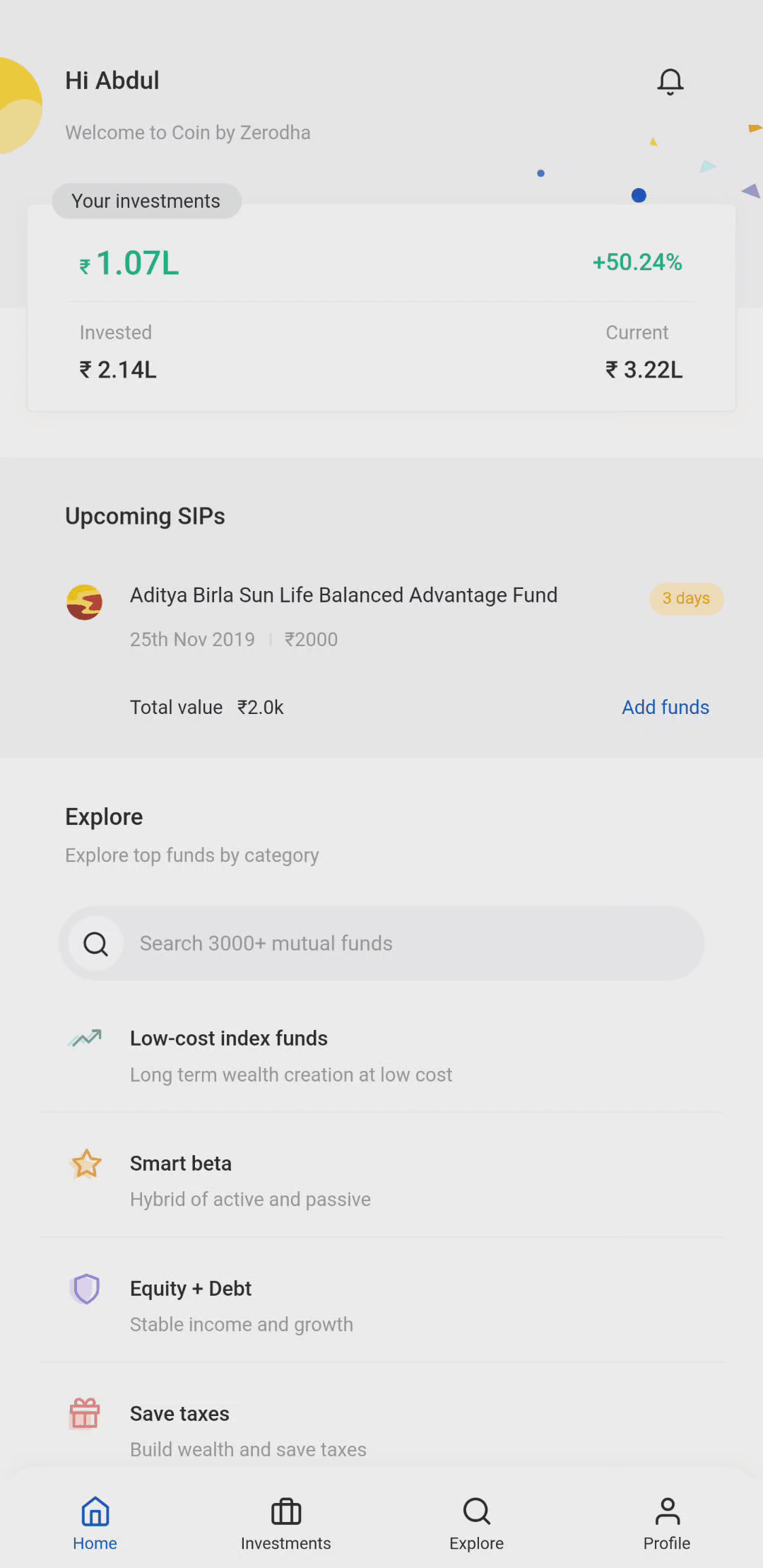
Once the order gets placed, you can modify, cancel, edit, pause, resume or stop the SIP as required.

Add a public comment...

FREE Intraday Trading (Eq, F&O)
Flat ₹20 Per Trade in F&O
|
|